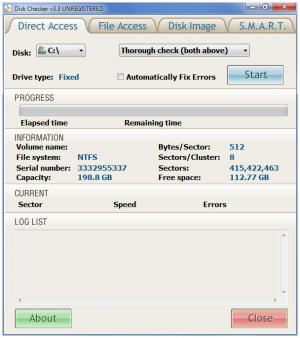Disk Checker
3.3
Size: 1.44 MB
Downloads: 7071
Platform: Windows (All Versions)
There is much to like about Disk Checker: its functionality is clearly presented on the interface, it features multiple methods of disk checking, it provides support for removable drives and remote disks, it can be used for backup purposes, it integrates with the right click menu, and more.
These are the steps you must go through if you want to install Disk Checker on your PC: download a 1.4MB ZIP archive, extract its contents, run the setup executable, go through the instructions presented by a setup wizard. Disk Checker can be installed on a PC powered by anything from Windows 95 onward.
There are 4 tabs at the top of the application’s interface:
Direct Access – choose the disk you want and select a method of checking that drive. You can pick one of the following: Thorough check, Surface scan, File/Folder structures check.
File Access – select a folder and launch the file access check.
Disk Image – select a disk and pick an action: Format, Write, Read.
S.M.A.R.T. – view S.M.A.R.T. drive info.
From this user friendly interface you will have no problems accessing Disk Checker’s functionality. I remind you that the application can also integrate with the right click context menu. Thus, checking your disk is never more than a click away. The setup wizard that helps you install Disk Checker will ask if you want to integrate it with the right click context menu.
With Disk Checker by your side you will be able to quickly diagnose your disks and repair problems.
Pros
There’s nothing complicated about installing Disk Checker on your PC. There are 4 tabs on the application’s interface; they make it quite easy to access the application’s features and functions. Use Disk Checker to diagnose disks and fix problems. You can also use Disk Checker for backup purposes; it can create disk images that are compatible with disk image files produced by other disk copy utilities.
Cons
Nag screen.
Disk Checker
3.3
Download
Disk Checker Awards

Disk Checker Editor’s Review Rating
Disk Checker has been reviewed by George Norman on 11 Sep 2013. Based on the user interface, features and complexity, Findmysoft has rated Disk Checker 4 out of 5 stars, naming it Excellent